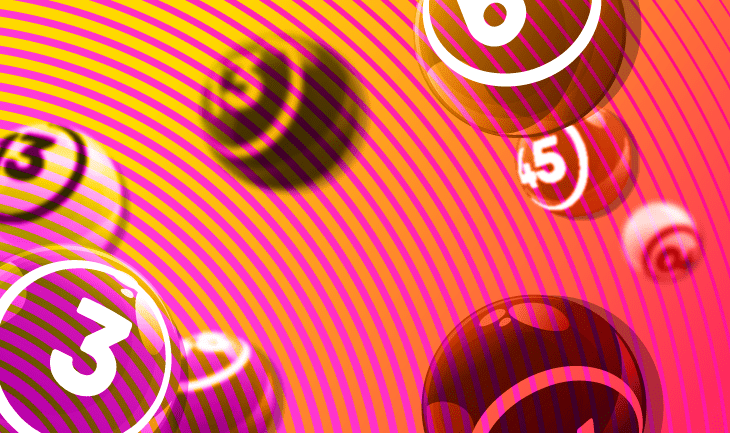As we grow older, we have more responsibilities and don’t have enough time to hang out with our friends on a daily basis. For that reason, if you want to virtually connect with your friends and enjoy spending some time with them, you can try hosting a virtual bingo party. Virtual bingo nights are the perfect way to have fun with your friends. The online bingo games are cheap, easy, and bring a lot of fun to every player.
Keeping in touch with friends is very important, even if you cannot be with them in person. So, just because you’re busy or stuck at home, it doesn’t mean that you cannot enjoy some time with your friends. Here at Bingo Scanner, we’ve come up with an interesting idea for you. Gather your friends online and throw a virtual bingo party. But, how to do that? Follow the instructions below and you’ll know!
Step 1: Get your friends together
The first step of throwing a virtual bingo party is to find a place for your friends to gather. Of course, you can’t meet your friends in person, so you have to find a virtual place to get all of your friends together. You’re probably familiar with some of the following video platforms where you can schedule a call. These platforms can be accessed from your desktop, phone, or even TV. All participants will need a microphone and/or a webcam. Here are some video platform options we think will be great.
- Skype - It seems that there’s no person in the world who hasn’t heard of Skype. It’s the original video software that is completely free and compatible with all devices. It lets you up to 50 people on a video call, so you have enough space to gather all of your friends.
- Zoom - Zoom is a very popular tool for companies and businesses. It’s easy to set up and works on more devices. Zoom accepts up to 100 people on a call but the free package limits sessions to only 40 minutes long.
- Google Meet - If you have a Gmail account, and you probably have, then you already have access to Google Meet. It’s free software that is very easy to use and accepts plenty of people in a call. Moreover, the video sessions are not limited. You can send an invitation to your friends and it will automatically appear in their calendar apps.
- Facebook Messenger Rooms - This is a new feature from Facebook that allows you and your friends to have a video chat room. It allows you to gather up to 50 people in one room and doesn’t require a Facebook account to take part.
- Houseparty - It is a fresh and new software platform that is gaining users’ attention. The Houseparty app allows gather up to eight people in a video call and has the option to play some games together without leaving the app. It’s optimised for all devices, has a mobile app, and a Google Chrome extension.
Step 2: Generate the bingo tickets
Every participant in your virtual bingo party needs a bingo ticket. For that reason, you should first decide what type of bingo game you’re going to play, whether it’ll be with numbers from 1 to 75 or from 1 to 90. Then, you can use an online bingo generator and generate the bingo tickets for each participant. However, since this is your game, you can generate the numbers by yourself and choose any range of numbers. When your tickets are ready, send them to the players before the game starts, and you can repeat the same process with another set of tickets for the next game.
Step 3: Choose the bingo caller
A bingo game, no matter if it’s online or land-based, needs a person in charge of drawing the numbers and checking the winners. That person is known as the bingo caller and you need them in your virtual bingo game. You can decide that one of the participants will be the caller or you as the host can be the bingo caller. Moreover, there are bingo calling apps available on mobile stores that you can download and have a virtual bingo caller. Still, we recommend choosing one of your participants to be the bingo caller to ensure that the atmosphere is fun and no one is cheating.
Step 4: Start playing
Once you have chosen the video platform, prepared the bingo tickets, invited your friends, and picked a bingo caller, you’re ready to play. Schedule a time that suits everyone, set reminders, and start your virtual bingo game. The bingo caller will start their job of calling the numbers, and the player that completes the winning pattern is the winner and will shout “Bingo!”. Congratulate them, give them a prize if you have one, and continue to the next game.
Here are a few tips that will help the bingo caller run the game smoothly:
- Make sure everyone can hear the bingo caller;
- Go slowly with calling out the numbers;
- Regularly check if someone has left the video call;
- Keep track of all called numbers to confirm the final result.
Final Thoughts
If you want to make your bingo game more interesting, you can reward prizes to the winners. The prize can be money sent to the winner via a payment card or e-wallet, or it can be something like food and drinks, vouchers, trophy, basically anything you want. Use your imagination and throw the best virtual bingo party ever!
There isn’t a game that is more sociable and fun than bingo. So, if you’re in for an adventure, why not try playing online bingo? At Bingo Scanner, we’ve scanned the best bingo sites and found special promotions for you.